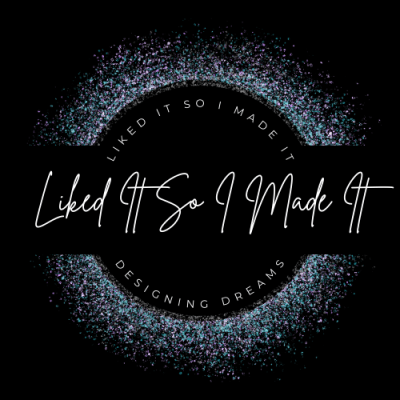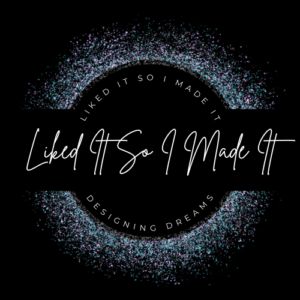So I wanted to talk about subway art today.
It’s my mom’s 54th birthday May 25th. Her favorite song is you are my sunshine. I wanted to do some vinyl work with the lyrics. I also wanted it subway art style. Instead of spending hours placing the lyrics and changing up fonts, I found a site that lets you pick a shape, or upload your own. Enter all the words and it randomizing it.
http://www.tagxedo.com/app.html
I wanted a sun so I Googled sun and clip art. I found this picture.
To upload your own shape click on the arrow next to the word shape. In the pop up window, select Add Image. Select you shape.

It will give you some option. I did not mess with them. Just pressed Accept.
Next, I entered the lyrics.
Press Load and paste a copy of the lyrics or the words you want to use.
You can select a theme to change the colors that are used. This was the once one that popped up that I thought I could easily trace.
I clicked on save and saved the LARGEST PNG.
In the previous tutorial, I discussed how to trace a image using Inkscape, please follow along here.
I saved as an .EPS and opened in signblazer, ready to rumble.
I found an old frame I had lying around the house and got to work.
I removed the backing and the mat, and cleaned the glass. I printed my sign in a 18″ by 20″ piece of Oracal 651 Yellow.
Now there were words that were TINY, I started slowly weeding and if the word was a bear and little pieces were pulling off I just pulled the entire word.
I used my large sized application tape and transferred straight to the top of the glass. I folded the metal clips back to secure the glass but did not replace the mat or backing.
Finished Product
Here is the [download id=”7″]
Here is the [download id=”8″]
If there is any problem let me know. I am still new to converting items into studio.
Subscribe to our mailing list to get our posts and sales sent directly to your inbox.
[subscribe2]