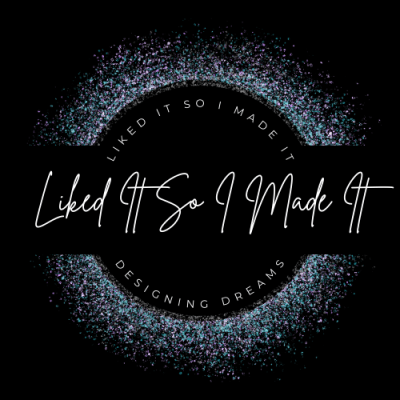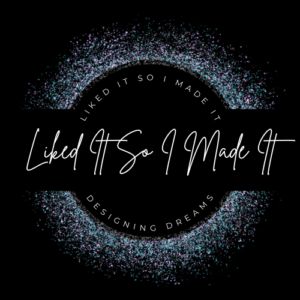Let’s talk about palettes. To me your color palette is the building block for creating a uniform and beautiful scrap-booking kits. If your colors change right in the middle or you loose your inspiration it can destroy a kit as fast as a computer virus!
Now some people can come up with color palettes in their head and they are beautiful and perfect. I need a little bit more help. A few tricks I use to start my palette.
Color Scheme Designer – Link
So this site is wonderful! First click on the color wheel to your left and pick your base color. Here’s where it’s like throwing darts at a phone book. Just click and go.

Now on the top you have 6 options:
| mono |
complement |
triad |
tetrad |
analogic |
accented analogic |

Mono is for monochromatic:
mon·o·chro·mat·ic/ˌmänəkrōˈmatik
1. Containing or using only one color.
2. (of light or other radiation) Of a single wavelength or frequency.
Mono will give you 4 additional colors on the same spectrum like in my webset all purple. You can see a great shadow color and great highlight. But what if your not looking for a monochromatic palate. Well there’s 5 other options hit those wheels.

Complement
com·ple·ment/ˈkämpləmənt/
1. A thing that completes or brings to perfection.
2. Colors that are opposite each other on the color wheel are considered to be complementary colors (example: red and green).
3. The high contrast of complementary colors creates a vibrant look especially when used at full saturation. This color scheme must be managed well so it is not jarring.
4. Complementary colors are tricky to use in large doses, but work well when you want something to stand out.

Triad
tri·ad/ˈtrīˌad
1. A group or set of three connected people or things.
2. A triadic color scheme uses colors that are evenly spaced around the color wheel.3. Triadic color harmonies tend to be quite vibrant, even if you use pale or unsaturated versions of your hues.
Tetrad
tet·rad/ˈtetrad
1. A group or set of four.
2. Are any four hues equidistant from one another on the color circle. This can be two pairs of complementary colors that are at right angles with each other. The double split complementary harmony is considered a variation of a tetrad.
3. This rich color scheme offers plenty of possibilities for variation.4. The tetradic color scheme works best if you let one color be dominant.
Analogic
a·nal·o·gous/əˈnaləgəs
1. Comparable in certain respects, typically in a way that makes clearer the nature of the things compared.
2. Analogous color schemes use colors that are next to each other on the color wheel. They usually match well and create serene and comfortable designs.
3. Analogous color schemes are often found in nature and are harmonious and pleasing to the eye.
4. Make sure you have enough contrast when choosing an analogous color scheme.

Accented Analogic
accented/ac·cent
1. Emphasize (a particular feature).
2. Is another color scheme that uses 4 colors. It has the 3 colors all beside one another on the color wheel but an extra color is added. The complement to the center color is included in this scheme.
What if I already have a color on my mind?
Well there is the option of entering the hex code of your color manually into the wheel and then go threw the above options. By clicking on RGB a box will pop up. Enter your color here.
Saving your palette.
So I’ve played around and i found a palette i want to start with. How do i get the colors from my browser to Paint Shop. In the upper right hand corner there’s a list of options one contains export.
HTML+CSS
Directs you to a page listing all colors and there hex codes. You can save this page by using the Save / Save As… command in your browser to store the HTML for later use.
XML
Which honestly I don’t use and have no idea how to use it.
<!–
Color Palette by Color Scheme Designer
–><palette><url>http://colorschemedesigner.com/#3w31Tw0w0w0w0</url><colorspace>RGB; </colorspace><colorset id=”primary” title=”Primary Color”><color id=”primary-1″ nr=”1″ rgb=”0A64A4″ r=”10″ g=”100″ b=”164″/><color id=”primary-2″ nr=”2″ rgb=”24577B” r=”36″ g=”87″ b=”123″/><color id=”primary-3″ nr=”3″ rgb=”03406A” r=”3″ g=”64″ b=”106″/><color id=”primary-4″ nr=”4″ rgb=”3E94D1″ r=”62″ g=”148″ b=”209″/><color id=”primary-5″ nr=”5″ rgb=”65A5D1″ r=”101″ g=”165″ b=”209″/></colorset><colorset id=”secondary-a” title=”Secondary Color A”><color id=”secondary-a-1″ nr=”1″ rgb=”FFBE00″ r=”255″ g=”190″ b=”0″/><color id=”secondary-a-2″ nr=”2″ rgb=”BF9B30″ r=”191″ g=”155″ b=”48″/><color id=”secondary-a-3″ nr=”3″ rgb=”A67B00″ r=”166″ g=”123″ b=”0″/><color id=”secondary-a-4″ nr=”4″ rgb=”FFCE40″ r=”255″ g=”206″ b=”64″/><color id=”secondary-a-5″ nr=”5″ rgb=”FFDB73″ r=”255″ g=”219″ b=”115″/></colorset><colorset id=”secondary-b” title=”Secondary Color B”><color id=”secondary-b-1″ nr=”1″ rgb=”FF4500″ r=”255″ g=”69″ b=”0″/><color id=”secondary-b-2″ nr=”2″ rgb=”BF5730″ r=”191″ g=”87″ b=”48″/><color id=”secondary-b-3″ nr=”3″ rgb=”A62D00″ r=”166″ g=”45″ b=”0″/><color id=”secondary-b-4″ nr=”4″ rgb=”FF7340″ r=”255″ g=”115″ b=”64″/><color id=”secondary-b-5″ nr=”5″ rgb=”FF9973″ r=”255″ g=”153″ b=”115″/></colorset></palette><!– Generated by Color Scheme Designer © Petr Stanicek 2002-2010 –>
Text
So the text option looks like this:
##### Color Palette by Color Scheme Designer
##### Palette URL: http://colorschemedesigner.com/#3w31Tw0w0w0w0
##### Color Space: RGB;
*** Primary Color:
var. 1 = #0A64A4 = rgb(10,100,164)
var. 2 = #24577B = rgb(36,87,123)
var. 3 = #03406A = rgb(3,64,106)
var. 4 = #3E94D1 = rgb(62,148,209)
var. 5 = #65A5D1 = rgb(101,165,209)
*** Secondary Color A:
var. 1 = #FFBE00 = rgb(255,190,0)
var. 2 = #BF9B30 = rgb(191,155,48)
var. 3 = #A67B00 = rgb(166,123,0)
var. 4 = #FFCE40 = rgb(255,206,64)
var. 5 = #FFDB73 = rgb(255,219,115)
*** Secondary Color B:
var. 1 = #FF4500 = rgb(255,69,0)
var. 2 = #BF5730 = rgb(191,87,48)
var. 3 = #A62D00 = rgb(166,45,0)
var. 4 = #FF7340 = rgb(255,115,64)
var. 5 = #FF9973 = rgb(255,153,115)
##### Generated by Color Scheme Designer (c) Petr Stanicek 2002-2010
ACO
Which is an automatic palette for
Adobe Photoshop. But since i don’t use Adobe Pohtoshop I’m unaware how to add these.
GPL
Which is a automatic palette for
GIMP . Which is a free graphic program pretty much up to Photoshop and Paint shop standards! But since i don’t use Gimp I’m unaware how to add these.
Other Options
And if none of these ways satisfy you there’s the good old fashion print screen function and copy into your Paint Shop Program. I particularly use the free version of
Fireshot for my Mozilla Firefox browser. You can also download it for Chrome and Internet Explorer. It allows you to either copy or save only visible parts of the website, the entire page or where you can select a piece of the webset. I use the free version and use it regularly!
DeGraeve Color Palette Generator –
Link
So this site is another helpful tool. Say we have a picture that’s going to be our inspiration. We can take any photo we already have online and it will give us a list of Hex codes to use.
Let’s say the photo of my dear dog Sophie is going to be my inspiration. Let’s upload it and see what the generator has to say.
Wow okay interesting choices. To save this palette your going to have to use print screen or
Fireshot.This website is like a social network like facbook. Where people upload there favorite palette combinations and people can vote on them. There are currently 1,691,559 palettes uploaded. Many pages to browse threw. But if inspiration isn’t hitting maybe browsing threw a few pages will help.
To save a palette you love just click on the individual palette, it will take you to it’s own special page. Where it will list the hex values of your colors.
An download options box will be listed on the right hand side with MANY options.
As well as you can use the print screen function or
Fireshot.Assignment 1
So now we’ve gone over some basic tools on how to create your very own palette.
Your first assignment is to build me a palette. It needs to have at LEAST four colors. This is going to be your palette for the entire course. Pick something you like! : )
Here’s mine.
I have created a blank palette for you to use.
[download id=”9892″]
[download id=”9894″]
How to send in assignments.
Either fill out the following form uploading your palette. Or send your palette to blueyedoll@gmail.com Subject line
SH101 ~ Lesson 1 ~ (Your Name)
(If you don’t do this your homework may get lost in the monster called my inbox, and you won’t receive your sprite points for being on time!)