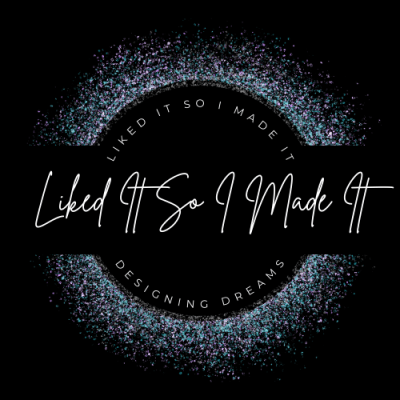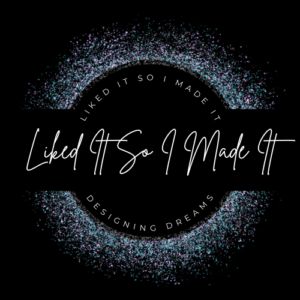Installing Brushes into Paint Shop Pro
This tutorial explains how to add brushes to Paint Shop Pro. It should work for PSP 8, 9, X, XI, X2 (and perhaps older versions of PSP). 1: Download brushes and unzip the folder (right click on the folder and select extract all). 2: In Paint Shop Pro and go to File > Import > […]
Paint Shop Pro Shortcuts
PSP KEYBOARD SHORTCUTS A Freehand Selection tool(“lasso”) B Paintbrush tool D Deform tool E Erase tool F Fill Flood tool G Zoom(‘magnifying glass”) I Draw tool J Arrow tool K Scratch Remover tool M Magic Wand tool N Clone Brush tool Q Vector Object Selection tool R Crop tool S Selection tool U Airbrush tool […]
Loading the Brushes into Paint Shop Pro 8 and Higher
Unzip the brushes to the folder of your choice. Choose File > Import > Custom Brush to open the Import Custom Brush dialog. Click the Open button to open the Open dialog, select the brush file that you want to import, and then click the Open button. In the Import Custom Brush dialog, select the […]
Top 100 Simplified Tips & Tricks~Photoshop
Product Description Photoshop®: Top 100 Simplified Tips & Tricks provides adventurous Photoshop users with a visual reference on how to use the bells and whistles found in the latest version of Photoshop. Broken out in 10 chapters, with 10 tasks per chapter, Photoshop®: Top 100 Simplified Tips & Tricks covers 100 cool and useful tips […]
Every Tool Explained~PhotoShop
[download id=”9882″]
Photo Editing Software
Gimp-Full Program Paint.net-Full Program Photoshop Express-Online Photo Editor Luna Pic-Online Photo Editor Photofiltre-Full Program Animation Shop 3-Trial Eye Candy-Full Program Paint Shop Pro X-Trial Pixie-Full Program Adobe Photoshop CS3-Trial Adobe Photoshop 10.0.1-Trial I use Photoshop (rarely) and might be able to answer questions. I use Corel Paint Shop (regularly) and could most likely answer your […]